Ad Formats: “Dress” your ads for success!
How would you like your ads served? Banners? Skyscrapers? Rectangles? Squares? What about borders and background colors?
The choices can be overwhelming. Many people let Google decide for them- preferring to stick with the default settings. Big mistake! From my own experience I can tell you that it’s like swapping a hundred-dollar bill for a ten-dollar one.
For almost one year I settled for just a tenth of what I could have been making — just because I didn’t bother to control the looks and placement of my AdSense ads.
The various ad formats, colors and their placement on the web page can be done in thousands of combinations. You can literally spend hours every day experimenting with every possible combination. But you don’t want to, do you? Let me give you a few ‘ground rules’ that have sky-rocketed the CTRs on my top-grossing pages:
Don't "Look" Like An Ad
People don't visit your website for ads. They want good content.
If you make the ads stick out with eye-popping colors, images or borders, that makes them easy to recognize as ads — and people work extra hard to avoid them.
The same goes for ads that are tucked away in the top, bottom or some
other far corner of the page. So easy to ignore!
If you want people to click, make the ads look like an integral part of your content.
Today's visitors are blind to banners, mad at pop-ups, weary of ads and skeptical of contests and giveaways. So how do you win their confidence? Simple. Don't make your ads look like ads!
But some times images adds are also successful like the one i use in my Home Page.
Let’s begin by reviewing each of the different types of ad available from AdSense and explaining their uses... then I’ll introduce you to a few simple choices that zoomed my CTRs to incredible heights.
Meet the Free AdSense Secret Family
Google serves its ads in several flavors, with each of those flavors coming in a range of different shapes and sizes. It is very important to understand the differences between each of these ads. Some are ideal for particular locations. Some should never be used in certain locations. And some should be used very rarely—if at all.
The sample page at www.google.com/adsense/adformats lets you see all of the different kinds of ads at once. It even has links to sample placements that demonstrate how the ads can be used.
For the most part, I’d recommend that you ignore those sample placements.
I’ll talk about location in more detail later in the book, but for now just bear in mind that many of the ads in the samples are just too out of the way to be noticed.
You can use them as a starting point if you want but you’ll save yourself a lot of time — and money — by taking advantage of the experience of myself and others, and following the recommendations here.
Text Ads — Google’s Finest
Text ads are probably the types of ad that you’re most familiar with. You get a box containing one or a number of ads with a linked headline, a brief
description and a URL. You also get the “Ads by Google” notice that appears on all AdSense ads. (Google changed this notice recently and it now blends in much better than it used to.)
There are many kinds of text adds provided by google check
https://www.google.com/adsense/static/en_US/AdFormats.html
The leaderboard.
And the correct placement is to add teh site as if it is the part of the site not as a add so some of the best locations are
Add at the Top
Add at the bottom
Add in the Middle
Banners (468 x 60) and half-banners (234 x 60) are much more Flexible.
Like leaderboards you can certainly put these sorts of ads at the top of the page, and lots of sites do it. Again, that’s something worth trying. You can put up a leaderboard for a week or so, swap it for a banner for another week or so, and compare the results.
But at the top of the page, I’d expect the leaderboard to do better.
A banner or a half-banner would leave too much space on one side and make the ad stand out. It would look like you’ve set aside an area of the page for advertising instead of for content. That would alert the reader that that section of the page is one that they can just ignore.
When you’re looking for an ad to put in the middle of the page though, a half-banner can be just the ticket.
While a leaderboard will stretch over the sidebars of your site, just like the navigation bar, a 234 x 60 half-banner will fit neatly into the text space on most sites.
This sort of ad should be your default option for the end of articles and the bottom of blog entries.
But for the most part, stay away from the 468 x 60 banner ad block!
One of the first things people do when they sign up for AdSense is to grab a 468 x 60 ad block.
Big mistake.
I have a theory about why they do this. It’s the same theory that explains why the 468 x 60 block does not entice clicks.
Most site owners have the mindset that when they put Google ads on their site, they must place the code that conforms most to traditional web advertising. And that would be...? Yup, the 468 x 60, the ubiquitous banner format that we have all come to know and love and... IGNORE.
Everyone is familiar with the 468 x 60. And that’s exactly why the click-through rate on this size is very low, even among advertisers who use images on their banners.
The 468 x 60 blocks screams, "Hey! I am an advertisement! Whatever you do, DON'T click me. In fact, you should run from me as fast as you can!"
In all but a few special cases, I have found the 468 x 60 ad block to be completely ineffective, and recommend ignoring it the same way your visitors do.
Now, that doesn’t mean you can never use it. You just have to know what you’re doing and do it smartly. You have to do everything you can to make sure that that ad block looks absolutely nothing like a traditional banner ad.
At my site, WorldVillage.com, I’ve done that by surrounding the ad with text. Because there’s no border around the unit, the ads blend into the text and look almost as they’re a part of the article.
If I had left that unit in the middle of some empty space — at the top of the page for example — it would have looked exactly like the sort of banner that users have trained themselves to avoid. It wouldn’t have picked up any clicks at all.
(Note, I could probably have used a half-banner here too but in general, I like to give my users as wide a choice of ads to click as possible.)
While this use of a 468 x 60 works for me — and it can work for you too if you blend it into the page properly — I’d stick to other formats, like the, half-banner if you’re not 100 percent sure that you can pull it off.
When this ad unit fails, it can fail big.
Google also offers six different kinds of rectangular ads: buttons (125 x 125), small rectangles (180 x 150), medium rectangles (300 x 250), large rectangles (336 x 280), and two sizes of squares 250 x 250 and 200 x 200.
Probably the most common use of rectangles is at the beginning of articles. You can wrap the text around the ad, forcing the reader to look at it if he wants to read the article. That’s very effective.
But you can really put these sorts of ads anywhere on the page. On my site, DealOfDay.com, I’ve put two rectangular ads right at the top of the page so that they take up the bulk of the space the user sees before he starts to scroll. That’s a very aggressive approach that might not work on every site. It’s worth trying though because if it works for you, you can find that it brings in great revenues.
If you’re wondering which size of ad would be best for the position you’ve got in mind, my advice is to start with the large rectangle, the 336 x 280.
Why should you choose the 336 x 280 ad block? Simple. It gets the most clicks! My studies have shown that this format looks most like real content added to a page. I’ve dabbled with every size Google offers and this is the size that consistently has the best results. Other people have told me the exact same thing. That’s all I need to know!
Second best is the 300 x 250 rectangle.
And one more best example of image and text add site for three column site
Image Ads — Built To Be Ignored But some time i feel colour full sites need image adds also but use as less as you can.
Text ads should always be your first pick when you start to load up your site. Image ads should always be your last choice. A text ad offers many advantages over image ads:
A. With the right formatting, a text ad 'blends in' with your site content. An image ad will not give you the same freedom with its appearance, as the only thing you can play with is the size and positioning.
B. You can squeeze more text ads into the space that a conventional banner takes. People love to have more choices!
C. Properly formatted text ads don't look like clutter. Banners do!
D. People hate banners and avoid them at sight. Many tests confirm that people are much more receptive to text ads related with your content.
I just can’t think of a reason why anyone would want to take an image ad from Google. Text ads perform so much better, in my opinion, you’re better off sticking with those and ignoring image ads altogether.
Video Adds
There is however, one type of image ad that you should welcome on your website: Google’s video ads.
These are an excellent addition to Google’s inventory and for sites that get them, they can bring very impressive returns.
Instead of receiving the sort of static image that just gets ignored, you’ll receive the opening still of an online video. The video is stored on Google’s servers so your download times won’t be affected, and it only plays when the user clicks the Play button, minimizing distraction to the user.
That’s a good thing. If a user’s eyes keep drifting to a moving image when he’s trying to read your content, he’s going to get pretty frustrated and not want to come back.
And it’s fine too if you’re being paid on a CPM basis; you won’t care then how often someone sees the video. But you’re not always paid on a CPM basis; you might also be paid on a CPC basis.
Unlike Google’s other ad formats though, you won’t be paid for just one click. Users first have to click the Play button—which won’t pay you a dime—and then click either the screen while it’s playing or the link underneath the screen before you’ll earn money.
In fact, you can’t even track the number of times the film is shown. (Although that does mean that you can watch the film yourself without getting rude messages from Google, and it also means that CPC advertisers are less likely to get free branding at the expense of your page space.)
That extra step might sound like it’s going to hit your clickthrough rate for that ad unit but I’m not sure that’s true.
As soon as someone sees a button anywhere, they want to click it. In fact, I’m sure that if you put a big notice next to the Play button saying, “DO NOT PUSH THIS BUTTON” you can be sure that your clicks would go through the roof. (But don’t try it; it’s unlikely that Google will appreciate it.)
People will want to click that Play button, and many of them will want to learn more about the company that created the ad. And even if your CTR does drop for that unit, it’s likely that the click price for video ads will be higher than for other units competing for that space.
Video ads are more expensive to create than text or image ads. That’s why they tend to be created by big companies like car giants or Disney. They might even be offering their television ads. If those corporations have gone to the trouble creating an original video ad or formatting a television ad for the Web, there’s a great chance that they’ll go to the trouble of outbidding their nearest rival for exposure.
If you’re getting a video ad, track how long it appears on that page and compare the revenues it brings with the days on which no video ad appeared. You should expect to see a spike in earnings. If you don’t see that spike, you can always opt out.
Unlike text or image ads though, there’s no guarantee you’re going to get a video ad. To qualify, you have to be opted in to receive image ads on an ad unit in one of these sizes:
● Medium Rectangle (300x250)
● Large Rectangle (336x280)
● Square (250x250)
● Small Square (200x200)
● Leaderboard (28x90)
● Skyscraper (120x600)
● Wide Skyscraper (160x600)
(It’s worth noting that with video ads, the bigger the format, the better the results).
If you’re receiving those kinds of image ads and AdSense has a video ad to match your content, you might receive one.
But what if you don’t? You’ll be receiving the sort of image ads that earn a poor clickthrough rate. That would cost you money.
There are two things that you can do to minimize any losses from fishing for video ads and not getting them.
The first is to stop fishing fast. If a week has gone by and your image ad unit hasn’t acquired a Play button, it’s probably not going to. So turn that image ad back into a text ad.
The second is to follow the strategy I use at DealofDay.com. I’ve placed two rectangular ads at the top of the page to make them unmissable but one of them is an image ad.
Google no longer allows publishers to place related images right next to ad units to draw attention to them but you can put an image ad next to a text ad. If that image ad becomes a video ad, you’re going to earn more money. If it stays an image ad, it’s going to pull eyes into your ad zone.
This is about the only time I can think of when an image ad might be
better than a text ad.
And when you do get video ads, there are also a couple of things that you can do to make the most of them...
Adding video to your Web pages for example, is a breeze. There are millions of clips available for free use on the Web, and there’s nothing to stop you from shooting your own short.
If your site regularly receives a video ad from AdSense, placing one or two more videos on those pages would help the ad blend into the site and increase clicks.
Video ads are still fairly new on AdSense, but I’m really excited about them. I think we’re going to be seeing a lot more of them in the future and they’re going to really prove their worth.
Google Adsense Secrets
---------------------------------------------------------------
Free Adsense secrets is created by Naveen kumar and Vivaankumar working as a professional bloggers for a long time. We have being observing the adsense market from past 10 years and observed that there is no free site to share Adsense secrets.so we created http://adsense-secret-google.blogspot.com/ where we have shared 101 ways to make profit from adsense secrets and known facts about google adsense.
Friday, September 12, 2008
Subscribe to:
Post Comments (Atom)










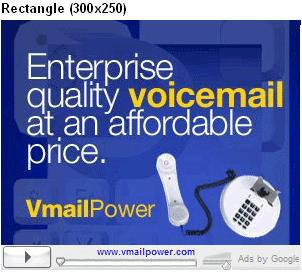

No comments:
Post a Comment